Do you sometimes wish you had an artist on hand to draw what an NPC looks like? Or perhaps you’re generating a character for yourself at a play-by-post forum site?
Heck, perhaps you’re a talented artist, but you’re just too busy to have portraits for all the NPCs you need.
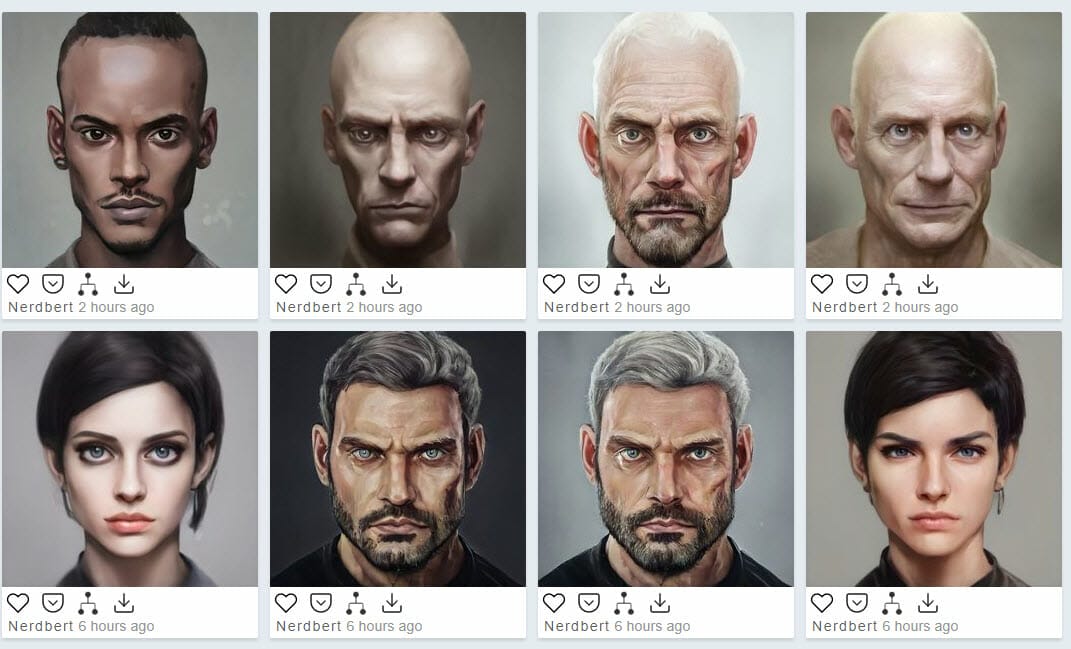
I’m sure Artbreeder.com can help. It’s free and easy.
Artbreeder is AI technology, it’s learning what faces look like and therefore can let you change them. You can turn a masculine picture into a feminine one, change the colour of hair, eyes, ethnicity and all by toggling sliders around.
You can merge two pictures together. Think Legolas should have been a dwarf? Use a picture of Legolas, mix in a dwarf portrait and see what you get.
Running an anime game? Artbreeder does anime too.
The terms and conditions to Artbreeder make three things clear; no messing around, only upload art to it that you have the rights too and any pictures you create with it become public use.
If you want to upload your own images, then go to ‘Portraits’ and then select ‘Upload’ which is the third of the large creation method boxes.
Artbreeder is even now working on landscapes.
This video from Online-tabletop.com have a thirty-minute walkthrough video. That’s enough to really demonstrate the free to use (but limited to a quota – pay for more) website.
Curious? Check out Artbreeder.com.
Your considerate thoughts are welcome. Do you have something to add to this article? Please let us know in the comments below.

